¡Hola, novatos de 9eSIM! Entendemos que puedas estar un poco confundido sobre cómo empezar con tu tarjeta extraíble 9eSIM. No te preocupes, este artículo tiene todo lo que necesitas.
Veamos cómo empezar dentro del ecosistema 9eSIM. El siguiente diagrama muestra todas las herramientas y el software que puede utilizar para descargar un perfil eSIM en la eUICC extraíble 9eSIM.
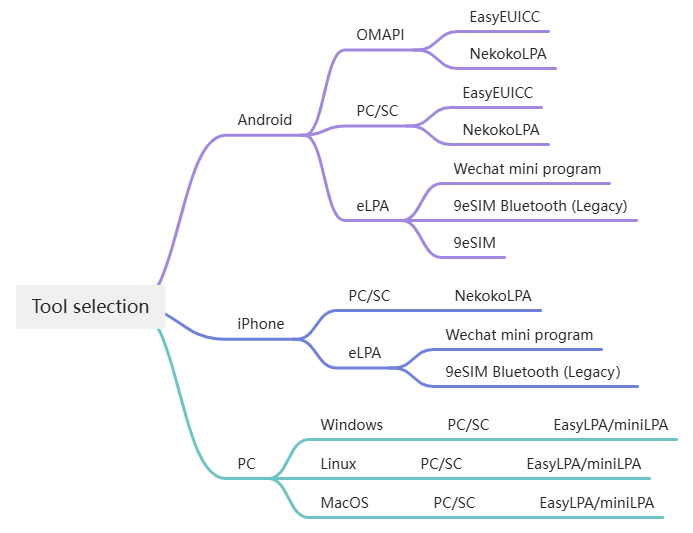
Selección de herramientas
Puede que sea la primera vez que oiga algunos términos nuevos. No se preocupe, ahora se los explico. Tómatelo con calma, aunque no estés familiarizado con todos los detalles.
- OMAPI: Un componente de software en Android (versión 9 y superiores).
- PC/SC: Ordenador personal / Tarjeta inteligente. Se trata de un lector de tarjetas inteligentes estándar.

- eLPA9eSIM eUICC LPA. Este es un lector de tarjetas BLE con LPA, desarrollado por 9eSIM.
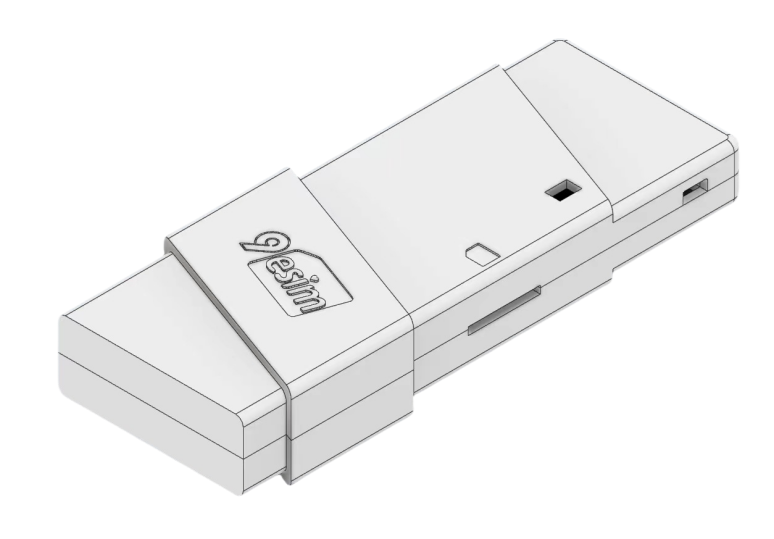
Requisitos de hardware
Para el hardware, necesitarás uno de los siguientes:
- Un dispositivo Android con OMAPI, o
- Un lector PC/SC, o
- Un lector 9eSIM eLPA.
Sistemas operativos
Ahora vamos a averiguar qué sistema operativo utiliza tu dispositivo.
- Android: Descargar el EasyEUICC o NekokoLPA para comprobar la compatibilidad de tu dispositivo.
- iOS: Deberá adquirir un lector de tarjetas (PC/SC o eLPA).
- PC: Necesitarás un lector PC/SC.
Aplicación Android
| Software | Herramienta | Enlace de descarga |
|---|---|---|
| EasyEUICC | OMAPI o, Lector PC/SC |
https://gitea.angry.im/PeterCxy/OpenEUICC/releases |
| NekokoLPA | OMAPI o, Lector PC/SC |
GitHub: https://github.com/iebb/NekokoLPA/releases<br/ >Google Play: https://play.google.com/store/apps/details?id=ee.nekoko.nlpa |
| 9eSIM | OMAPI o, Lector PC/SC o, Lector de eLPA |
Google Play: https://play.google.com/store/apps/details?id=ee.nekoko.nlpa.flavor1 |
| Miniprograma WeChat | Lector de eLPA | Buscar "9eSIM" en el miniprograma WeChat |
Software para PC ( Windows Linux MacOS )
| Software | Herramienta | Enlace de descarga |
|---|---|---|
| EasyLPAC | Lector PC/SC | GitHub: https://github.com/creamlike1024/EasyLPAC/releases |
| MiniLPA | Lector PC/SC | GitHub: https://github.com/EsimMoe/MiniLPA/releases |
Aplicación para iOS
| Software | Herramienta | Enlace de descarga |
|---|---|---|
| 9ESIM LPA | Lector PC/SC | App Store: “9eSIM” |
| Miniprograma WeChat | Lector de eLPA | Buscar "9eSIM" en el miniprograma WeChat |
Responder a ghdao Cancelar la respuesta
Lo siento, debes estar conectado para publicar un comentario.