سلة مشترياتك متاحة في الوقت الحالي!
دليل اختيار أداة بطاقة eSIM
مرحبًا بكم، أيها المبتدئون في استخدام بطاقة 9eSIM! نتفهم أنكم قد تشعرون بالارتباك بعض الشيء بشأن كيفية البدء في استخدام بطاقة 9eSIM القابلة للإزالة. لا تقلقوا، فهذه المقالة تحتوي على كل ما تحتاجون إليه.
دعنا نلقي نظرة على كيفية البدء في نظام 9eSIM البيئي. يوضح الرسم البياني أدناه جميع الأدوات والبرامج التي يمكنك استخدامها لتنزيل ملف تعريف eSIM على بطاقة eUICC القابلة للإزالة 9eSIM.
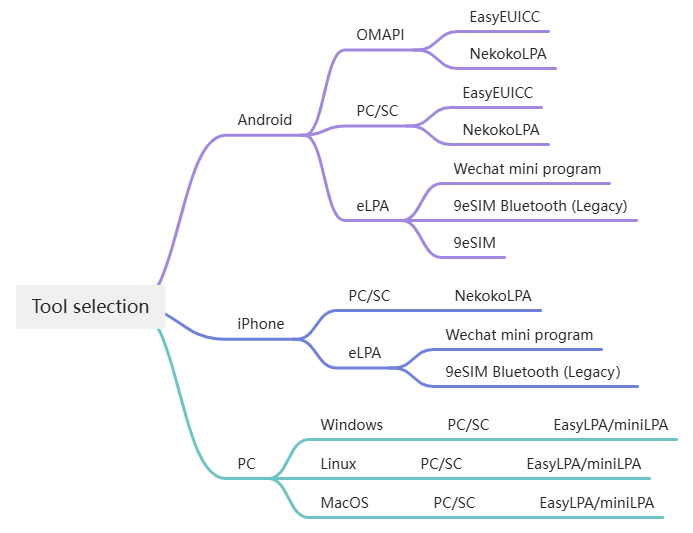
اختيار الأداة
إليك بعض المصطلحات الجديدة التي قد تسمعها للمرة الأولى. لا تقلق، سأشرحها الآن. خذ الأمر ببساطة، حتى لو لم تكن على دراية بكل التفاصيل.
- أومابي:مكون برمجي على نظام Android (الإصدار 9 وما فوق).
- كمبيوتر شخصي/كمبيوتر شخصي:جهاز كمبيوتر شخصي / بطاقة ذكية. هذا هو قارئ البطاقات الذكية القياسي.

- إي إل بي إيه:9eSIM eUICC LPA. هذا قارئ بطاقات BLE مزود بتقنية LPA، تم تطويره بواسطة 9eSIM.
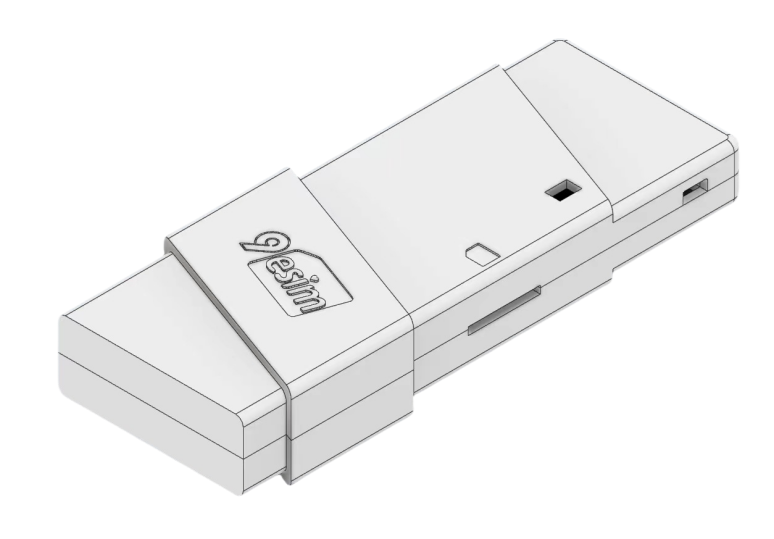
متطلبات الأجهزة
بالنسبة للأجهزة، ستحتاج إلى أحد العناصر التالية:
- جهاز Android مزود بـ OMAPI، أو
- قارئ PC/SC، أو
- قارئ 9eSIM eLPA.
أنظمة التشغيل
الآن دعونا نكتشف نظام التشغيل الذي يستخدمه جهازك.
- أندرويد:تحميل إيزي إي يو آي سي سي أو نيكوكو إل بي إيه تطبيق للتحقق من توافق جهازك.
- اي او اس:سوف تحتاج إلى شراء قارئ بطاقات (سوف يعمل إما PC/SC أو eLPA).
- الكمبيوتر الشخصي:ستحتاج إلى قارئ PC/SC.
تطبيق اندرويد
| برمجة | أداة | رابط التحميل |
|---|---|---|
| إيزي إي يو آي سي سي | OMAPI أو، قارئ الكمبيوتر الشخصي/الكمبيوتر اللوحي |
https://gitea.angry.im/PeterCxy/OpenEUICC/releases |
| نيكوكو إل بي إيه | OMAPI أو، قارئ الكمبيوتر الشخصي/الكمبيوتر اللوحي |
جيثب: https://github.com/iebb/NekokoLPA/releases<br/ >Google Play: https://play.google.com/store/apps/details?id=ee.nekoko.nlpa |
| 9 شريحة إلكترونية | OMAPI أو، قارئ الكمبيوتر الشخصي/الكمبيوتر اللوحي أو، قارئ eLPA |
جوجل بلاي: https://play.google.com/store/apps/details?id=ee.nekoko.nlpa.flavor1 |
| برنامج WeChat Mini | قارئ eLPA | ابحث عن "9eSIM" في برنامج WeChat Mini |
برامج الكمبيوتر (Windows Linux MacOS)
| برمجة | أداة | رابط التحميل |
|---|---|---|
| إيزي إل بي أي سي | قارئ الكمبيوتر الشخصي/الكمبيوتر اللوحي | جيثب: https://github.com/creamlike1024/EasyLPAC/releases |
| ميني LPA | قارئ الكمبيوتر الشخصي/الكمبيوتر اللوحي | جيثب: https://github.com/EsimMoe/MiniLPA/releases |
تطبيق iOS
| برمجة | أداة | رابط التحميل |
|---|---|---|
| 9ESIM LPA | قارئ الكمبيوتر الشخصي/الكمبيوتر اللوحي | متجر التطبيقات: “9eSIM” |
| برنامج WeChat Mini | قارئ eLPA | ابحث عن "9eSIM" في برنامج WeChat Mini |
30 رد على “دليل اختيار أداة بطاقة eSIM”
-
شكرًا جزيلاً! هذا مفيد جدًا، وهو ما كنت أبحث عنه باعتباري مبتدئًا في عالم بطاقات eSim القابلة للإزالة.
-
شكرا على مديحك! أنت لطيف للغاية.
-
-
I installed both the NekokoLPA and 9esim from the Google Play Store. I do not see the check compatibility function.
Both displayed different ARA-M values.Is the 9esim ARA-M works with EasyEuicc downloaded from PeterCxy?
-
You need sign the APP by our key if you use EasyEUICC from PeterCxy.
-
Can I use the 9esim app from the Google Play Store to manage 9esim card on an Android phone directly without the Bluetooth card reader?
-
Yes, you don’t need the card reader on an Android phone. The 9esim app from the PlayStore is enough
-
Thank you.
-
-
-
A person in Reddit mentioned that JMP SIM Manager (same ARA-M as EasyEuicc from PeterCxy ) is used to manage 9esim v2 card. Is it the newer 9esim v2 has a different ARA-M? Please advise.
-
9eSIM opened the sign key in github. So, not only the EasyEUICC can manager the 9eSIM but also others which signed by our key. In addition, we also hope that more people who like 9eSIM can use our products conveniently. Therefore, we also intend to add more ARA-M from the open source community into our cards.
-
Thank you.
I am not a technical person and I do not know how to sign EasyEuicc with your key.
I just have one simple question, do you have the EasyEuicc ARA-M on your 9esim card v2 or v3 in stock now for purchase? -
YES
-
-
-
-
I think you have two different ARA-M in your earlier released 9esim cards but you have removed the EasyEuicc from your newer released 9esim card.
Pude cargar 1 perfil de e sim, eso no me deja instalar otro, me dice que es por falta de espacio, qué puedo hacer?
-
Si te dice que no hay suficiente espacio es porque no hay más espacio en la tarjeta para almacenar más perfiles. Dado que cada perfil tiene un tamaño diferente, es posible que puedas almacenar el perfil A, pero cuando intentes descargar el perfil B te indicará que no tiene suficiente espacio. Debes eliminar los perfiles que ya no utilizas para liberar espacio, de lo contrario necesitarás comprar una nueva tarjeta.
-
Solo tengo 1 esim activado y dice que tengo 1,420,192B disponibles, pero aún así, no puedo descargar otros perfiles e sim, qué puedo hacer para agregar más perfiles y esim?
-
Quizás ocurrió algo inusual durante la descarga. ¿Podrías proporcionar una captura de pantalla de la interfaz de error y el código de error?
-
-
How can I put more e sim profiles? It says that memory storage is full and cannot download the new One
-
Hello, dear customer! If it says that the memory storage is full that means there are no more space to storage a new profile into the card. You should deletes some others profile which do not avaliable or you do not need no longer. And then, you can get some more free spaces. If all those profiles on the card are all you need, you may need to purchase another new 9eSIM new card.
-
I already delete the only profile I could activate, but still say it has no space to activate a new profile
-
You may have encountered a situation that we have not encountered. Please send a screenshot of the problem to dev@9esim.com أو الدعم@9esim.com
-
-
请问我在PC上下载了软件连接了读卡器,并且激活了配置文件的情况下,电脑是否可以使用esim的网络?
-
您需要将它插在您PC的蜂窝无线网络适配器上才可以。因为目前大多数PC是不带这个功能的,所以不一定可以,您需要先确认一下您的PC是否具备蜂窝网络适配器。
It seems the V2 and V3 have both EasyEUICC’s ARA-M (hash 2A…FA) and 9esim’s ARA-M (hash D1…1F). But the V0 only has 9esim’s ARA-M (hash D1…1F). So under Android app:
1. EasyEUICC (either app-unpriv-release.apk on the PeterCxy website, or JMP SIM Manager on Google Play) only supports EasyEUICC’s ARA-M, and works with the V2 and V3, but not the V0. The V0 needs EasyEUICC_9esim (modified with 9esim’s ARA-M) on the Ecosystem Software Download webpage (https://www.9esim.com/ecosystem-software-download/).
2. NekokoLPA (the signers4 apk on GitHub is installed as NekokoLPA M) works with all three (the V0, V2, and V3). However, NekokoLPA on Google Play only supports ShiinaSekiu’s ARA-M and is not meant for 9eSIM.
3. Instead, the official 9eSIM app on Google Play is the NekokoLPA variant meant for 9eSIM. 9esim-nLPA on the Ecosystem Software Download webpage is essentially an older version of the official 9eSIM app.
EasyEUICC (including EasyEUICC_9esim) appears to work better for downloading (e.g., http://redd.it/1k0grpi, http://redd.it/1kbutx6) than NekokoLPA.
I hope 9eSIM keeps updating EasyEUICC_9esim, and publishes EasyEUICC_9esim as the official 9eSIM app on Google Play.
-
Thank you very much for your patient feedback and suggestions! We think your point of view is completely correct and very constructive for us. Later we will consider putting EasyEUICC on Google Play and adding EasyEUICC’s ARA-M and our own ARA-M to all 9eSIM cards, but this process may take some time. Thank you again for your suggestions!
Hello,
I bought two 9simV3 cards. They were delievered after 8 days. Great
But I am missing a manual how to install. I have a Samsung Galaxy S20 FE 5g. Do I have to use the program EasyEUICC_9esim or 9esim-nLPA?
Installation?
1. First, I need to remove the old SIM card from the phone.
2. The new 9esim card needs to be inserted.
3. The program EasyEUICC_9esim or 9esim-nLPA needs to be launched. Which of the two programs?
4. What happens next?
Thank you for your help.
-
Hello, sorry for the late reply. Both apps are OK, one has a better interface and the other is more stable, you can see which one you like. After installing the software, insert the 9eSIM card into the phone, and then the card should be detected on the app. At this time, you can add the profile to the card by scanning the activation code QR code provided by the operator, and then activate it, so that you can use the eSIM function like a normal card.
I installed both installation programs EasyEUICC_9esim and 9esim-nLPA from Ecosystem Software Download
which I got with the Esim cards. I looked in the android play store for 9esim. It shows instead installation only actualisation.
So which program do I have to use for installation and how is the installation process?
Thank you for your reply
-
Those are all OK
I have a 9esim installed with an internet only profile package.
1. Can I move this physically to another phone and use the profile on it?
2. Can I transfer a profile from a normal Sim to the 9esim?
3. Presumably I can only activate one profile at a time?
-
Hi, thanks for your purchase!
1. Whether you can move a 9eSIM to another phone depends on your carrier’s policy. Some carriers restrict users from using a single profile across multiple devices by binding the profile to the IMEI of the first device used. If you move the card to another device, the carrier may block internet access. In some cases, even returning the card to the original device may not restore connectivity.
2. No, a traditional USIM personalized data cannot be directly transferred to an eUICC. It’s not accurate to refer to USIM personalized data as a “profile,” as there is no transferable “profile” between a USIM and a eUICC. However, carriers can convert a USIM to a 9eSIM through their services.
3. Currently, exactly. Only one profile can be active at a time. In the future, as Multi-Enabled Profile (MEP) technology, which allows an eUICC to activate multiple profiles simultaneously, becomes widely adopted, it may be possible to activate multiple profiles on an eUICC, provided the device supports this feature.
اترك رداً على لين إلغاء الرد